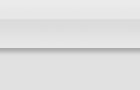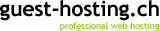|
news of 2004-02-28
MacDevCenter raises a finger
... about WiFi, Bluetooth etc. - security is lacking, and maybe we shouldn't adopt WiFi where it's not necessary. However, if you're equipping an office, at some point some people will want WiFi. And adding one WAP (and some workers might bring their own...) can affect the whole network.
[ written by fryke™ on 2004-02-28 at 13:37 CET ]
[ contact (e-mail) ] - [ story link ] - [ back to top ]
Microsoft on every DVD?
news.com posts that the DVD forum has endorsed VC-9 (among other standards) for the HD-DVD video specification. This would/will bring part of MS Windows Media 9 to the standard. Means the standard needs to lose its proprietary status. Means Microsoft will have something like an official standard. Scary, eh? Well, it could also be good. In some way. I'm sure. Hmm... Now I gotta get out and have a drink.
[ written by fryke™ on 2004-02-28 at 01:29 CET ]
[ contact (e-mail) ] - [ story link ] - [ back to top ]
Mac OS X = No need for 3rd party disk utilities.
... but people only learn slowly. Here are my three survival tips for living with a modern Macintosh computer. ;-)
1.) Learn to backup and reinstall
You might not believe me, but this is the most important one. I do regular backups of my home folder [ "~/" ], system application support [ "/System/Library/Application Support" ] & [ "/Library/Application Support" ] and my applications folder [ "/Applications" ] to a firewire harddrive. If I want to "optimise" my harddrive, I erase it, reinstall Mac OS X, apply all the recent updates to Mac OS X (keepin' them on the FW drive), copy the backup onto the newly installed system and am ready to go in about 50 minutes. Yes, 50 minutes. Much less than any disk optimisation tool takes for optimising a drive! And even more important: Some disk optimisation tools actually kill your drive(s).
2.) Mac OS X comes with a Disk Utility.
Yep. The included one. It's quite good and is on the first installer CD of Mac OS X. Start up from that disk and look at the Apple menu. From there, repair your disk (checking is included and you'll want to repair it anyway if it finds something) and repair your permissions. Do both things twice while you're at it. Once a month is reasonable, once a week is quite certainly more than good enough. And you can also do them from the running system as long as everything's okay.
3.) There is no step three
... to quote Apple's iMac three-step internet connection ad.
I think it's really important to try out these things. A firewire drive (should of course be large enough to keep those backups and all of the other stuff you might want to keep on it) may look like an expensive investment to you, but it's certainly worth it and can double as a secondary "safe" system (yes, you can boot from external drives!). If you take the cost of a disk optimisation tool away from the drive's price, it looks even better. And if you think you need to defragment your drive(s): Read Apple's take on it.
[ written by fryke™ on 2004-02-28 at 00:56 CET ]
[ contact (e-mail) ] - [ story link ] - [ back to top ]
|