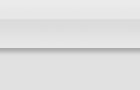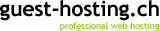|
|
|
|
|
news of 2004-03-01
About that 3-Step Backup
A few people have found this article quite interesting but didn't know how to exactly backup the three important directories to a FireWire harddrive. So let's shortly go through the whole process...
1.) The three important directories
The first one's your home folder. It's "/Users/yourshortusername" and contains your data (unless you've put your data all around your harddrive outside of your home folder, which you shouldn't do) along with all of your preferences for the Desktop, your applications, E-Mail accounts etc.
The second one's Application Support, which you'll find at "/System/Library/Application Support". and the third one's another support folder at "/Library/Application Support".
If you have X11 applications like The Gimp compiled for your system, you'll also have important files in other directories. You'll have to make a list and add those paths to the list of 'important directories'.
2.) Backing up
I use the Terminal for backing up. Open it (FireWire drive attached) and enter:
sudo ditto -rsrcFork "/Users/fryke" "/Volumes/FireWireVolumeName/fryke20040301"
... then hit return. It'll ask for your password and then start doing its job silently. Don't close that Terminal window. It's working. You can use the Finder to look at the FireWire drive and see the directory 'fryke20040301' get crowded. I give the date in the resulting directory, so I know when I last made a backup. Of course you'll use your own shortname instead of fryke and your FW-drive's volume name.
Then you do the same thing for the "other important directories".
sudo ditto -rsrcFork "/System/Library/Application Support" "/Volumes/FireWireVolumeName/SysAppSupport"
sudo ditto -rsrcFork "/Library/Application Support" "/Volumes/FireWireVolumeName/LibAppSupport"
And again, there's no step three. Btw.: You'll find these (and similar) articles at the upper right of the default layout for future access.
[ written by fryke™ on 2004-03-01 at 12:14 CET ]
[ contact (e-mail) ] - [ story link ] - [ back to top ]
|
|
 |
our hosting partner:
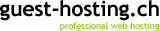
If you enjoy our site, please send a little bit of money using the PayPal link above. It's easy enough, and every little bit is very welcome... :)
articles from the past:
about optimising drives
about backups
about web advertising
|
|