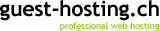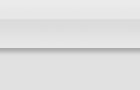
|
ArsTechnica: History of the PowerPC
Quoting their introduction: "To make a long story very short, IBM needed a way to turn POWER into a wider range of computing products for use outside the server closet, Motorola needed a high-end RISC microprocessor in order to compete in the RISC workstation market, and Apple needed a CPU for its personal computers that would be both cutting-edge and backwards compatible with the 68K."
[ written by fryke™ on 2004-08-06 at 12:17 CET ] Details about Apple's quarterly SEC filing Available here on macminute.com.
[ written by fryke™ on 2004-08-06 at 12:15 CET ]
It's an old tool alright (from the NeXT/OpenStep era, actually), but it can't be mentioned enough, I think. I've just used it again, and think I'll tell you about it while I'm at it.
[ written by fryke™ on 2004-08-06 at 12:08 CET ] ... in Software Update. Seems like Apple has solved the problem, as we've anticipated, rather quickly. You can also get it here.
[ written by fryke™ on 2004-08-06 at 11:36 CET ] MS Office for Mac: Get rid of those PDF icons I'm sure if you've used MS Office v. X or 2004 in combination with Adobe Acrobat Professional, you've seen those PDF icons-bar that uses too much vertical screen real estate and _can't_ be removed normally. Thank God, there's a way to remove those. You just have to delete the 'PDFmaker' files in the subfolders of 'Applications/Microsoft Office/Office/Startup/'. No more additional PDF maker toolbars in Office. :)
[ written by fryke™ on 2004-08-06 at 10:26 CET ] |
|
If you enjoy our site, please send a little bit of money using the PayPal link above. It's easy enough, and every little bit is very welcome... :)
articles from the past:
about optimising drives
about backups
about web advertising