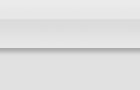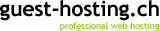|
news of 2004-10-31
So, Google wants on the Mac desktop...
And apparently, it'll take at least a few more weeks if not months, until Google will automatically index your harddrive for you and display local results in your browser of choice - or something like that. Having shortly looked at how Google Desktop on the PC does and how Spotlight works on Tiger, I have to admit, I don't really understand why Google wants to enter this market. Spotlight, which will be publicly available in the first half of 2005, will outbeat Google's approach by far. Their one advantage, as I see it, just really isn't one. They mix local results to internet results. Now if I'm writing a paper on a subject and go searching about it, I'll drop over my own feet all of the time? Super. ;)
However: If Google supports Mac OS X 10.2 and 10.3 with their desktop application, I guess there will be a market for those who won't initially upgrade to Tiger, when it'll be available. And on the PC side... Microsoft was the first to announce such technology. For Longhorn. (And even before the term 'Longhorn' was anywhere.) They then said Longhorn wouldn't have this feature, since they're late already. Now that Google's in the game, they're instead going to bring their own desktop search tool out before even a public beta of Longhorn appears. Guess Google will have a hard time on both platforms... Maybe they'll announce a linux approach now?
Remains to be seen how it all plays out, but I guess the game will play in Apple's favour in the end. Google pressed others to bring these features on as add-ons to the system. While Apple, as far as I can see, does it right. Spotlight will drive 'search' in every aspect of the operating system and gives third party developers the chance to make use of its engine (on Mac OS X, that is, via an API). Interesting times, once again...
[ written by fryke™ on 2004-10-31 at 21:00 CET ]
[ contact (e-mail) ] - [ story link ] - [ back to top ]
A few notes on Tiger 8A294
According to some reports, Tiger build 8A294 takes a bit longer to install than some of the builds of late. Whether that's due to 'taming' the beast a bit remains a speculative thought, however. After installation, the build is as snappy as any 8A2xx build tested by our sources, they report. There are, however, instances of lag, and some Carbon applications will probably need updating (or Tiger needs fixes, time will tell...).
The new build incorporates yet a new look of the menu bar, which probably shows the direction in which Tiger development (at least regarding the look) is headed. 'Aqua Blue' shows graphite backgrounds for both the Apple and the Spotlight logos in the upper left and right corners - until you click on them, that is. Then they turn to a darker blue. The logos are nicely bevelled now.

In this shot you multiple things. First, there's the bevelled logos in the menubar, but you'll also notice that in 'current' applications like Adobe Photoshop CS the looks don't yet match. This will probably be fixed in newer builds soon. Apple currently notes some problems with Carbon based applications and their toolbars, and this design glitch might be only a small problem that will be addressed. The look in this screenshot is, of course, Graphite, not Aqua Blue (I find this more consistent right now).
The Finder, in column view, now has a 'more info' button that opens the usual get-info dialogue, as you can see in the next screenshot.

Working with an 'empty' system (i.e. a clean install without any actual work data) is not much fun - and certainly doesn't show off Spotlight's abilities. Similarly, Mail.app 2.0 really shines when you have a whole lot of E-Mail rather than an empty test mailbox active. Thus, I've tested the FW-migration tool when installing this build. The external FW drive took quite a while to transfer everything into the clean installation of Mac OS X 10.4 8A294, but after that, basically everything worked just fine. A few utilities that enter the system more deeply (for example antiviral tools, network extensions etc.) need to be reinstalled, but the transferring application informs you of those. Spotlight, btw., just works. It's fast and really does what Steve promised us at WWDC: It finds what you're looking for.
For now, Tiger is certainly not ready for 'average users' and, as Apple puts it, 'productive environments'. But the time nears when the new operating system is feature complete, and we'll then see optimisation and bug-fixing that will, over time, create the best Mac OS X version yet.
We'll report more on this new build, the first one for ADC Select members since they were shipped the WWDC build via snail-mail, in the coming week.
[ written by fryke™ on 2004-10-31 at 16:30 CET ]
[ contact (e-mail) ] - [ story link ] - [ back to top ]
|