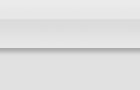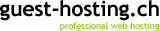|
news of 2005-05-03
Tiger, iSync and the Nokia Communicators: Success.
Yep, it works. But ONLY in Tiger (iSync 2.0)! This tip is taken from the apps page at macosxhints.com. First, you have to remove any sign of ever pairing your Nokia Communicator 9300 or 9500 both on your Mac and your communicator. (Bluetooth preference pane on the Mac, Bluetooth settings in 'Connections' of System Settings on the communicator.) Any. All of them. Get rid of them. Cool. Close iSync. I mean it: Close iSync. Also get rid of the menubar item for iSync. For some reason it won't work with the communicator, anyway, you'll have to use the iSync.app. Also do reboot the communicator after removing the pairing(s). For some reason, it didn't work for some users (me included) if I didn't reboot the device.
Now: In the Finder, Ctrl-click or right-click on /Applications/iSync.app and select "Choose Package Contents".
In there, move to Contents/ PlugIns/ ApplePhoneConduit.syncdevice/ Contents/ PlugIns/ PhoneModelsSync.phoneplugin/ Contents/ Resources. In there, copy some icon (NOK6600.tiff, for example) and name it NOK9500.tiff (or NOK9300.tiff). You can also get a more fitting icon from this package (thanks to Kenny who posted them on macosxhints.com).
Now open MetaClasses.plist in TextEdit. Look at the structure of each phone's entry. Every phone has a key and a dict entry. Go to the right place and insert the text here. Replace 9300 with 9500 accordingly if you have a 9500. Save your work, close the file, all Finder windows and open the Bluetooth Preference Pane. If you add your communicator now, you can select iSync! We're halfway there.
Now iSync should open automatically, or you can open it by hand. The communicator should already be there, albeit maybe with the icon of a wrong type of phone, because we just copied some .tiff there. Make sure that you know what you do, you can set the Mac to erase the communicator first. I did combine the databases and handyworked myself through cleaning up on one device (the commie) and then synch again. If you try and synch now, iSync wants to install a package on the phone. Do it. It comes to the Messaging part of the communicator. From there, open it and install it. Ignore any incompatibility messages, we won't ever start the app, anyway.
After that: Synch again. My commie showed me a LOT of error messages, but synched fine. The second time around, it's no more error messages - and synching is also a lot faster than I'm used to. I've checked it twice: It works fine. Fine, fine, fine. Success. :)
Now that we know that there is no technical reason for Apple not to include support for the communicators, here's to the hope that the next little update to either Tiger or iSync will add support for them out of the box.
[ written by fryke™ on 2005-05-03 at 19:38 CET ]
[ contact (e-mail) ] - [ story link ] - [ back to top ]
New iMac G5
Apple today introduced the new iMac G5 with up to one 2.0 GHz G5 processor (1.8 GHz for the lower end models). Of course, Tiger is the default operating system now. The machines also sport 512 MB RAM as the default and an ATi Radeon 9600 with 128 MB VRAM. Quite certainly, the lowest-end PowerMac now looks rather weak.
[ written by fryke™ on 2005-05-03 at 15:13 CET ]
[ contact (e-mail) ] - [ story link ] - [ back to top ]
|